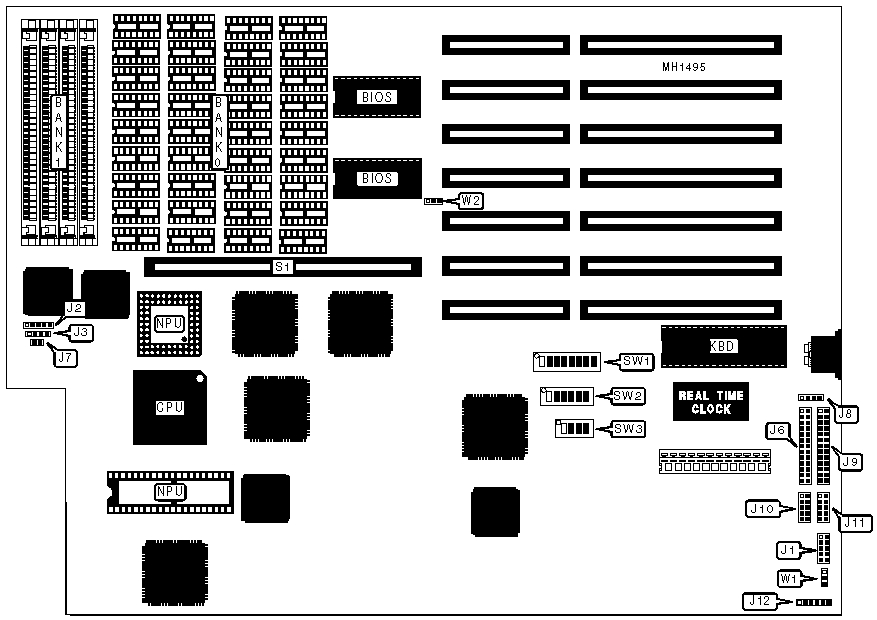
MINI MICRO SUPPLY COMPANY
SYSTEM MICRO 386
|
Processor |
80386DX |
|
Processor Speed |
16/20MHz |
|
Chip Set |
C & T |
|
Max. Onboard DRAM |
2MB |
|
Cache |
None |
|
BIOS |
Phoenix |
|
Dimensions |
355mm x 304mm |
|
I/O Options |
32-bit external memory card, parallel ports (2), serial ports (2), video connector |
|
NPU Options |
80287/80387DX |
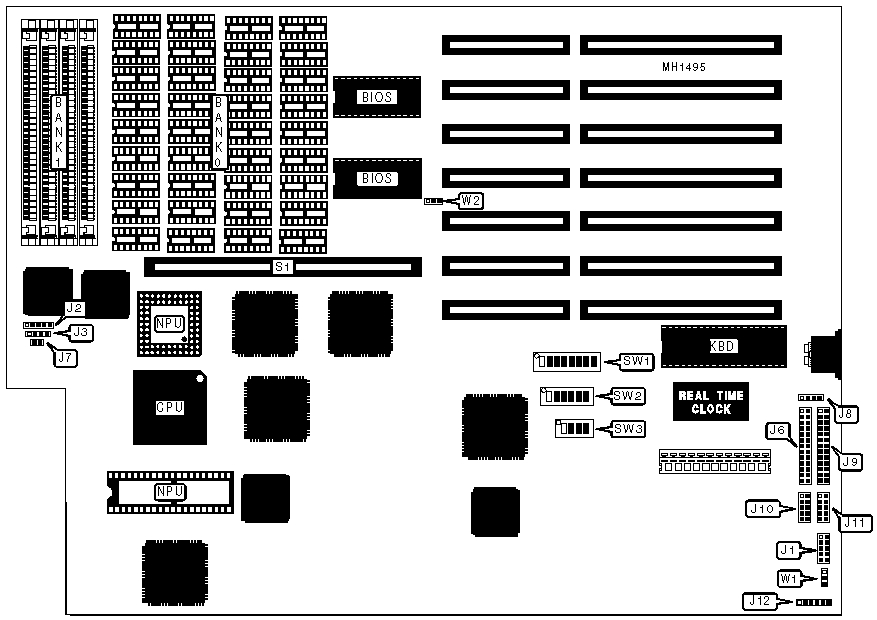
|
CONNECTIONS | |||
|
Purpose |
Location |
Purpose |
Location |
|
VGA connector |
J1 |
Parallel port (LPT2) |
J9 |
|
Power LED & keylock |
J2 |
Serial port (COM1) |
J10 |
|
Speaker |
J3 |
Serial port (COM2) |
J11 |
|
Parallel port (LPT1) |
J6 |
Light pen connector |
J12 |
|
Reset switch |
J7 |
32-bit external memory card |
S1 |
|
External battery |
J8 | ||
|
USER CONFIGURABLE SETTINGS | |||
|
Function |
Jumper/Switch |
Position | |
| » |
Onboard EGA enabled |
SW2/switch 1 |
On |
| » |
Onboard EGA disabled |
SW2/switch 1 |
Off |
| » |
Monitor type select color |
SW2/switch 4 |
On |
|
Monitor type select monochrome |
SW2/switch 4 |
Off | |
| » |
NPU select 80287 or none |
SW2/switch 5 |
On |
|
NPU select 80387 |
SW2/switch 5 |
Off | |
| » |
Factory configured - do not alter |
SW1/switch 6 |
Off |
| » |
Gate SRED On video connector |
W1 |
pins 1 & 2 closed |
|
Gate ground On video connector pin |
W1 |
pins 2 & 3 closed | |
| » |
BIOS type select 27128 |
W2 |
pins 1 & 2 closed |
|
BIOS type select 27256 |
W2 |
pins 2 & 3 closed | |
|
DRAM CONFIGURATION | |||||
|
Onboard DRAM |
Bank 0 |
Bank 1 |
Exernal memory |
SW2/2 |
SW2/3 |
|
1MB |
(36) 41256 |
NONE |
NONE |
On |
On |
|
2MB |
(36) 41256 |
(4) 256K x 9 |
NONE |
On |
On |
|
2MB |
(36) 41256 |
(4) 256K x 9 |
2MB |
Off |
On |
|
2MB |
(36) 41256 |
(4) 256K x 9 |
8MB |
On |
Off |
|
1MB |
(36) 41256 |
NONE |
16MB |
Off |
Off |
|
Note: When external memory is installed, system memory is disabled. | |||||
|
SERIAL PORT CONFIGURATION | ||||||||
|
COM1 (J10) |
COM2 (J11) |
Interrupt |
SW1/1 |
SW1/2 |
SW1/5 |
SW1/6 |
SW1/7 |
SW1/8 |
|
enabled |
enabled |
N/A |
On |
On |
On |
On |
On |
On |
|
enabled |
disabled |
IRQ4 |
On |
Off |
Off |
Off |
Off |
On |
|
enabled |
disabled |
IRQ3 |
On |
Off |
Off |
Off |
On |
Off |
|
disabled |
enabled |
IRQ4 |
Off |
On |
On |
Off |
Off |
Off |
|
disabled |
enabled |
IRQ3 |
Off |
On |
Off |
On |
Off |
Off |
|
disabled |
disabled |
N/A |
Off |
Off |
Off |
Off |
Off |
Off |
|
PARALLEL PORT CONFIGURATION | |||
|
LPT2 |
LPT3 |
SW1/Switch 3 |
SW1/Switch 4 |
|
Enabled |
Enabled |
On |
On |
|
Enabled |
Disabled |
Off |
On |
|
Disabled |
Enabled |
On |
Off |
|
Disabled |
Disabled |
Off |
Off |
|
Note:If there is no monochrome adapter then LPT2 will be recognized as LPT1 and LPT3 as LPT2. | |||
|
DISPLAY TYPE CONFIGURATION | ||||||
|
Display Type |
Primary Adapter |
Mode |
SW3/1 |
SW3/2 |
SW3/3 |
SW3/4 |
|
Color/monochrome adapter |
EGA |
80 x 25 |
Off |
Off |
Off |
On |
|
Color/monochrome adapter |
EGA |
40 x 25 |
On |
Off |
Off |
On |
|
EGA/monochrome adapter |
EGA |
CGA |
On |
On |
On |
Off |
|
EGA/monochrome adapter |
EGA |
EGA |
Off |
On |
On |
Off |
|
Multi-sync/mono adapter |
EGA |
EGA |
On |
On |
Off |
Off |
|
Color/monochrome adapter |
Monochrome |
80 x 25 |
Off |
Off |
On |
On |
|
Color/monochrome adapter |
Monochrome |
40 x 25 |
On |
Off |
Off |
On |
|
Color/monochrome adapter |
Monochrome |
CGA |
On |
On |
On |
Off |
|
EGA/monochrome adapter |
Monochrome |
EGA |
Off |
On |
On |
Off |
|
Multi-sync/mono adapter |
Monochrome |
EGA |
On |
On |
Off |
Off |
|
EGA/Color adapter |
EGA |
80 x 25 |
Off |
Off |
On |
On |
|
EGA/Color adapter |
EGA |
40 x 25 |
Off |
On |
Off |
On |
|
EGA/Color adapter |
Color |
80 x 25 |
Off |
Off |
Off |
On |
|
EGA/Color adapter |
Color |
40 x 25 |
On |
On |
On |
Off |